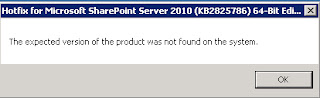SharePoint
site is prompting credentials Constantly or Disable the Loop back check
I was
working on a server and we were trying to access the local SharePoint site
http://127.0.0.1 or http://nameoflocalserver/pages/default.aspx and I was
constantly prompted for the username and password. In SharePoint 2010, it can
really annoy you by not accepting your username password credentials in the
popup window.
·
It’s a
‘feature’ on the server that you need to disable as a workaround :
·
Note:
Microsoft Best practices is out of scope in this article.
There
are two methods to do this:
1.
Specify the host names in the
registry -:
BackConnectionHostNames (more secure and recommended for PRODUCTION servers).
Refer http://support.microsoft.com/kb/896861
2.
Disable the loopback check - DisableLoopbackCheck (less secure
and recommended for DEVELOPMENT environments). Read on to use this method 2 and
add via an easy power shell cmd.
You would
need to create a DWORD registry key in the registry Called DisableLoopbackCheck
and set it to 1.
Follow the
below steps to Disable Loopback check:
1.
Click Start,
click Run, type regedit, and then click OK
2.
In Registry
Editor, locate the following registry key:
3.
HKEY_LOCAL_MACHINE\SYSTEM\CurrentControlSet\Control\Lsa
4.
Right-click
Lsa, point to New, and then click DWORD Value. (In Win 2008, its DWORD 32bit)
5.
Type
DisableLoopbackCheck, and then press ENTER.
6.
Right-click
DisableLoopbackCheck, and then click Modify.
7.
In the Value
data box, type 1 and then click OK.
8.
Quit
Registry Editor.
Note: You may need to restart your
server.